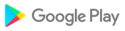The ZEIT ONLINE app for Android (from version 6.0) offers you the award-winning journalism from ZEIT ONLINE and ZEIT in one clear app.
With the new version, you can keep an eye on current events and headlines on your phone and tablet. Be inspired by the editors' reading recommendations, listen to podcasts with our new audio player and enjoy our reports, analyzes and data visualizations - now also in dark mode.
The areas of the app at a glance:
● Start
On the start page you can see our news and analyzes of the most important events of the day as well as the latest articles from our departments - from politics and business to health and knowledge to ZEITmagazin and ZEIT Campus.
● My subscription
Here you will find all the content of your digital subscription: Z+ articles, recipes from the weekly market, games such as Sudoku and "Thinking around the corner", the e-paper of the current ZEIT and more.
● Headlines
Scroll through our content in chronological order or view the most commented or most read content.
● Audio
In the audio area you will find all podcasts from ZEIT and ZEIT ONLINE, such as our news podcast "What Now?" and "TIME crime". You will also hear articles from the current ZEIT newspaper read aloud.
● Games
Play the popular word puzzle "Wordiger", the "Spelling Bee" or one of our classics: Sudoku, crosswords or the quiz.
In the content menu (top left in the start tab) you will find all departments and important overview pages such as the newsletter overview or the ZEIT archive. In the user menu (top right in the start tab) we collect other useful functions of our app: dark mode, font size adjustment, push notifications and your personal watch list.
● ZEIT ONLINE on your home screen
With our widget, you won't miss any new articles, even if you haven't opened the app. Add the widget to your home screen and display two or four current headlines.
***********************
Support ✉︎
If you have any questions, suggestions or problems, please contact us by email (apps@zeit.de) and our expert ZEIT customer service will be happy to help you. We can react faster and more specifically to e-mails and help you directly. Otherwise, it is even quicker to use the feedback form in the More area of the app.
Data protection & terms and conditions ℹ︎
Our data protection regulations can be found at http://www.zeit.de/hilfe/datenschutz . You can find our terms of use at http://www.zeit.de/agb .
Sie können jetzt das Menü personalisieren, das auf Artikelseiten angezeigt wird. Fügen Sie z.B. Shortcuts zur Startseite oder zur Merkliste hinzu, wenn Sie diese immer greifbar haben wollen oder pinnen Sie die neue Funktion "Audio zur Warteschlange hinzufügen". Mit dem Artikelmenü haben wir auch den Audioplayer überarbeitet und ihm Features spendiert: Warteschlange, Playlists und einen Einschlaf-Timer. In unserem Blogpost lesen Sie mehr über das Projekt: https://www.zeit.de/artikelmenu
You can now personalize the menu that is displayed on article pages. For example, add shortcuts to the home page or to the watchlist if you always want to have them at hand, or pin the new "Add audio to queue" function. With the article menu, we have also revised the audio player and given it features: queue, playlists and a sleep timer. Read more about the project in our blog post: https://www.zeit.de/artikelmenu
On some devices, the status bar with system icons and time was no longer visible since the last update. We have fixed this bug in this version.
We have revised the design of the overview pages and fixed two bugs:
- there were cases in which generated gift links did not work
- items can now be added to the watch list much more quickly and will be removed.
In push notifications you will now find a button with which you can add articles to your watch list so that you can read them later.
We have also improved details under the hood and fixed a bug: the back gesture and the back button now reliably lead to the last opened pages again.
You can now tap and zoom in on images to better see details.
Also in this version:
- Some users were recently unable to use the search. We hope to have found and solved this error.
- The "Copy Link" button in the comments section now works.
- The login status in the menu is more reliable.
- We are experimenting with article navigation at the bottom of the screen.
We look forward to receiving feedback at apps@zeit.de.
Following the example of our website, we have replaced the multi-menu in this version with a content and a user menu. In the user menu you will find account information, the watch list and settings for push, font size and dark mode. You can reach all departments via the content menu. This has created space for our games in the tab bar at the bottom of the screen. With this update we are also preparing a new audio feature. We welcome feedback to apps@zeit.de
Various minor updates under the hood. We have also optimized the forwarding function.
As always, we look forward to your feedback at apps@zeit.de Have fun with the new version!
• bug fix
Various minor updates under the hood. We also fixed a bug that crashed on some devices lately. At the top of the menu you will find links to the articles of the current TIME, podcasts and our chronological newsfeed.
Small adjustment after the conversion from zeit.de to https
Bugfix: push-notifications now reliably return to the described articles.
Our font size is too small for you? Or too big? Now you can customize them in the app settings. Let us know what you think about the new feature and the app in general. We appreciate feedback.
• minor bugfixes
Dear reader, We have implemented a common request and offer settings to turn off sound and vibration on push messages. With the new "do not disturb" function you can define times in which you do not want to be disturbed by ZEIT ONLINE - the messages then go in without a signal. We have fixed errors in the navigation. Let us know what you think of the new features and what you still lack in the app: apps@zeit.de